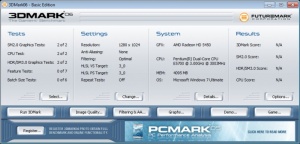3DMark 06
1.2.1
Size: 584.85 MB
Downloads: 73338
Platform: Windows (All Versions)
You may know what kind of hardware you have in your computer, but knowing what's it capable of is a completely different matter. This is what 3DMark 06 is for. It can test your computer's hardware to the limits so you can know where they are. It runs 3D-rendered animations, with different settings. This will help you figure out how your computer will fare when certain animations are played.
3DMark 06 is available in both free and paid editions. It is compatible with all modern Windows platforms and it doesn't have any special requirements. Installing the software takes more than a minute, but there is no need to make any complex settings.
You can start a benchmark test right away, but you can make various settings before you begin. The software lets you choose a default resolution, turn on anti-aliasing, filters, tweak the image quality and much more. Besides these initial settings, which are optional, there is nothing else you need to do. The software will run the test and you can either stay and enjoy the show or find something else to do in the meantime.
If you decide to hang around, you can watch some interesting and high quality animations. What's more, the software displays the current frame rate in the bottom area of the screen, so you can know exactly how your hardware copes with certain animations. The software comes with several animations, which involve various elements and effects, which can have different effects on your hardware.
The test results consist of various scores, for CPU, GPU and other elements. At this point, you can choose to save the results for later reference or submit them online, if you wish to compare them to others.
If you want to know where your hardware's limits are, 3DMark 06 will help you find them.
Pros
The software plays several animations, with different elements, to test your computer's CPU and GPU. It comes with various configuration options for the test animations.
Cons
You can't change any settings while using the free version.
3DMark 06
1.2.1
Download
3DMark 06 Awards

3DMark 06 Editor’s Review Rating
3DMark 06 has been reviewed by Frederick Barton on 08 Sep 2017. Based on the user interface, features and complexity, Findmysoft has rated 3DMark 06 5 out of 5 stars, naming it Essential